How To Check Your System Configuration

There is a way to check your system configuration without going through the long process We will explain the details of how to check your system configuration step by step Step1 Press the windows key and R key simultaneously,the run box will appear, then type cmd Step 2 The CMD command box will appear then type in systeminfo and press enter Step 3 This shows all the information about your system,you can use this process to know may your system is a clone system or not Thanks for stopping by @ our website don't forget to share to your loves 2fastvpn.blogspot.com....... more at 2fastvpn.blogspot.com.ng

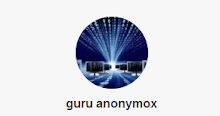
0 comments:
Post a Comment