How to Network and Share an Internet Connection With Windows 98 Second Edition
INTRODUCTION. A local area network (LAN) consists of one or more computers networked together, with cables and networking hardware and software components, in a small area such as home office, building, or even a group of buildings, such as a college campus. An example of the simplest of LANs is two Windows 95/98 computers, each with an Ethernet network interface card (NIC) and connected together with a twisted-pair crossover cable. The next step up is a network consisting of three or more computers and a hub. Each of the computers is plugged into the hub with a straight-thru cable (the crossover function is performed by the hub). A LAN allows you to share disk drives, printers, and play multi-computer games.
This is known as a peer-to-peer network. There is no dedicated file server controlling the network. A small network consisting of Windows and DOS computers is also known as a workgroup network.
A Wide Area Network (WAN), as the name implies, generally covers a larger geographic area. It is usually larger than a group of networked buildings and uses terrestrial, microwave, and satellite links. A company with offices located in dispersed geographic locations may be networked with a WAN. A WAN may connect LANs together. WAN may be connected to WAN or be a subset of a larger WAN(s). The Internet is a WAN of immense size.
Notes: In case it wasn't absolutely clear above, you only need one computer with Win 98 SE to interface a LAN to the Internet. The other computers can be running older versions of Win 95/98.
Before purchasing Windows 98 SE please be sure your computer meets at least the minimum requirements for the software. I am seeing customers who have purchased Windows 98/98 SE whose computers do not meet the requirements--available hard disk space in particular. Once you have opened the box and broken the CD seal, you will not usually be able to return the product.

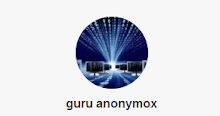
0 comments:
Post a Comment